




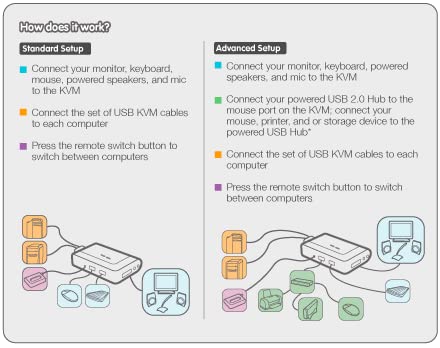
🔄 Switch It Up: Your Dual-Computer Dream Awaits!
The IOGEAR 2-Port USB DVI-D Cable KVM Switch allows you to control two computers using one keyboard, mouse, and monitor. With a stunning video resolution of 1920x1200 at 60Hz, it supports seamless switching via remote, mouse, or hotkeys. Enjoy 2.1 audio and microphone support, all while being compatible with multiple operating systems. Plug and play for instant setup!
| Operation Mode | ON-OFF-ON |
| Current Rating | 1 Amps |
| Operating Voltage | 5 Volts |
| Contact Type | Not Available |
| Connector Type | Plug In |
| Brand | IOGEAR |
| Item Dimensions LxWxH | 2 x 6 x 8 inches |
| Actuator Type | Push Button |
| Contact Material | Not Available |
| International Protection Rating | Not Available |
| Number of Positions | 2 |
| Specification Met | Black |
| Upper Temperature Rating | 50 Degrees Celsius |
| Control Method | Remote |
| Connectivity Protocol | Usb |
| Color | black |
| Unit Count | 1.0 Count |
| Number of Items | 1 |
| Series | IOGEAR 2-Port USB DVI-D Cable KVM Switch with Audio and Mic, GCS932UB |
| Item model number | GCS932UB |
| Operating System | windows xp, linux, windows vista, windows 7, mac os x |
| Item Weight | 1.06 pounds |
| Product Dimensions | 2 x 6 x 8 inches |
| Manufacturer | IOGear |
| Language | English |
| Is Discontinued By Manufacturer | No |
| Date First Available | October 21, 2009 |
J**F
AWESOME! Dual view GCS1942 works perfectly with Nvidia GTX-970 and dual LG 32" 4k/60HZ monitors!
THE GCS1942 ($433) IS THE ONE TO GET IF YOU HAVE DUAL 4K MONITORS!I recently upgraded my Win10 PC to a pair of LG 32" 4K monitors, which have DisplayPort inputs, and this $433 (OUCH!) IOGear GCS1942 DisplayPort KVM. My previous setup was a pair of 27" WQHD monitors with DVI-D inputs, and used an older IOGear DIV-D KVM which is also a dual-view KVM. I can then run two computers with dual monitors.So, I tried FOUR other KVM's, and had issues all around. Issues like the monitors "forgetting" window locations, monitors powering down, monitors not being recognized, proper resolutions and refresh rates not being recognizable, poor video quality, and having to try adapters to connect everything. I spent DAYS messing with settings, drivers, adapters, resetting everything, clean installing everything ... what a hassle. I returned them all.Due to the reliability of my old IOGear KVM, which is easily 10 years old, I decided to suck it up and spend the $433 for this new version. Long story short, this KVM is worth every penny!!!Computers:* Custom PC with GTX-970 which has a single DisplayPort and single HDMI output. I had to buy an active adapter for my GTX-970's HDMI port.* A 2019 Dell laptop for work, with a USB-C Dell D6000 docking port, with two DisplayPort outputs.Results:YES, I WOULD BUY THIS AGAIN even though it was $433 - it is worth every penny.PROS:* Very good quality, just like my old IOGear KVM. Big metal housing, clearly labelled ports, easy to use.* 4 DisplayPort cables included! All you need are the DP cables to your monitors.* Proper support of 4K 60Hz resolutions, which looks flawless on my LG 32" 4K monitors.* Familiar (at least for me) hotkey operation, the same as my old IOGear KVM. Just press [scroll lock][scroll lock][enter] and you switch to the next PC.* This KVM supports the "monitor is powered on" protocol when disconnected. This is VERY important - it means that when you switch from one PC to the next, and then come back, all your windows are in the same place, the resolution is the same, and it's PERFECT.* Supports wireless keyboard and mouse. Do NOT believe the IOGear support folks who say you need a wired keyboard or their IOGear keyboard. I am using an HP wireless keyboard and mouse, which is 5-6 years old, and I simply plugged the wireless USB nubs into the appropriate ports on the back of the KVM. If you plug them into the "standard" USB port, then it will NOT work, so pay attention!CONS:* Switching PC's takes about 2-3 seconds, instead of the 1-2 seconds of my old KVM. Horrors! LOL. :)* It is pretty big, so check the measurements. I put mine on a shelf behind my monitors so I don't see it and don't care.* The cables are only 4' or 5' long. Adding an extra foot or two length would have been helpful for me, but that is most because I have an antique desk and have to run the cables out my PC, under the back wall, then 4' up to the top or a raised shelf on the back.* It's $433! I hate paying that much money, but then again my last one lasted 10+ years and I use it every day for work. Plus, this works FLAWLESSLY. I figure it's worth it.
B**T
Great KVM switch. Recommended.
I use this KVM switch for a home lab setup which often changes both hardware and OS configurations. Presently, it is connected to two CentOS 7 servers (linux). In summary, I am very pleased with the product overall.Details follow.Packaging was good. I appreciate the informative, properly sized box IOGear uses for this switch. No hard-to-open plastic molded shells here. One minor problem was the actual wrapping of the many cables that make up this product. Count on about 5-10 minutes to unravel and untangle all the cords.The printed Quick Start Guide is easy to read and installation is clear and simple. I had the KVM switch hooked up to both my computers in about 5 minutes. My computers are close in proximity, so length of cables was fine (3ft each). If you have computers that are not near one another, I recommend you consider cable lengths before purchase.All cable moldings and insulation seem top rate. The one exception may be the button switch cable which is very thin and several feet long. Be careful not to pull this one or crimp it under a heavy computer case--it probably could be damaged easily.The KVM center hub, which is where all the cables plug into and originate from, is made of sturdy plastic. Again, all connection ports seem high quality and spaced properly for easy of use. There is a green LED which illuminates on the hub to designate which connection is active. Unfortunately, these two LEDs are not labeled, other than a "braille-like" pip under each. One pip for one connection, two pips for the second connection. It would have been nice for the manufacture to label that better, but this is not critical to the operation of the product.For my particular setup, I had to use a DVI-VGA converter on one of the cables. This is because my video card on that server had only DVI video ports. Also, I did not use the audio cables for this particular setup, so I cannot review that feature at this time.Be aware that if your computer requires a keyboard during the power on sequence, be sure to toggle the switch to be active on that server when you turn it on. This is because the switch does not maintain any sort of heartbeat on the inactive connection (some higher end KVM switches will do this). In addition, even if the OS boots properly without an active video connection, you will likely have a low resolution (640x480) when you do switch to it. Therefore, I recommend booting one computer, then switching to the other computer and boot that one.Switching is instantaneous and I experienced no failures after several hours of using the switch.I also was pleased to see that desktop session timeouts (where the desktop blanks the screen after several minutes of inactivity) did not confuse the KVM switch either.Overall, I am very happy with this product.
C**D
It just works, and works perfectly!
I bought this as a replacement for one of the fancier multi input 2 computer KVM switches which turned out to freeze up my mouse or keyboard or both at random intervals.I'm running a relatively new model Dell XPS 9850 and an older Dell XPS 8700 with stock Dell mouse/KB and it just works perfectly.I like the long cables which allowed me to mount them some distance apart.I like the remote switch which allowed me to situate the box back with the rest of the cables.I like the fact that there is a separate mouse and keyboard input to each computer. I think that my newest Dell doesn't like having the mouse/keyboard go through a hub which may be why it didn't work with the fancy KVM I returned.The video is rock solid when I switch between the two Dells.So yeah, I'm going to buy more of the boxes. Keep up the good work IOGEAR :-)
G**O
Una herramienta util.
En mi trabajo tengo 5 a 7 computadoras en constantes pruebas y es complicado estarles cambiando los perifericos (monitor, teclado y mouse), Por lo que me ha servido mucho desde que llegó.Llegó todo muy bien y muy rapido.
R**R
Nice product
The media could not be loaded. Best
C**A
Truly amazing product to connect 2 computers to the same keyboard, mouse, monitor
I used to have the good old switch box that no longer works with the latest technology. I had to upgrade to a new KVM switch and I shopped all over to find a good one. Specifically, I needed one that integrated a mac and pc and that used display ports versus HDMI. I must admit that the mess of wires that came with the unit scared me quite a bit when I first saw them but once you sort them out, everything makes sense. I did not use any of the mic or audio inputs because I have a cinema display and a DAC for my Mac. I did not cut those wires but I had to tuck them away. If I could recommend something to the company, it would be to make those wires removable. Other than that, I absolutely love the discreteness of this device. You can hide the box completely and use the little button to switch computers. It is really discrete and works like a charm. I especially love the fact that when I switch to the Mac, it automatically wakes up the computer. There is a little delay when switching back and forth but I never switch rapidly back and forth. I gather this is because the switch has to re-sync each time I switch (going from Mac to PC is probably like switching from Spanish to English).
M**E
Great product
Works fine only slight annoying thing is if you have a macho cream with multiple monitors connected when switching to another device it fully disconnects the display. So when you switch back you have to move applications back to the extended monitor. But it is the best kvm with a switch button
Trustpilot
2 days ago
4 days ago